Sony Ericsson Xperia Ray ST18i How To Flash File And Tools (Stock Rom) Download
 On this occasion a new tutorial will be present and will share how to flash again / full flash Sony Ericsson Xperia Ray ST18i Using the firmware / stock ROM tested. To upgrade, reinstall, Bootloop , Bricked can also unlock FRP. Often I use this firmware to upgrade and bootllop, on a firmware problem and how to flash it aims to fix certain problems such as internal encrypted that is hard to flash but just try it first.
On this occasion a new tutorial will be present and will share how to flash again / full flash Sony Ericsson Xperia Ray ST18i Using the firmware / stock ROM tested. To upgrade, reinstall, Bootloop , Bricked can also unlock FRP. Often I use this firmware to upgrade and bootllop, on a firmware problem and how to flash it aims to fix certain problems such as internal encrypted that is hard to flash but just try it first.Download Sony Ericsson Xperia Ray ST18i Firmware Stock RomModel Name: Sony Ericsson Xperia Ray ST18i
File name: Sony_Ericsson_Xperia_Ray_ST18i_4.1.B.0.587_Customized_Global
Android Version: 2.3
[*]: Firmware Include EN Language
Download Size: 492 MB
Download: Firmware Link
Flash Sony Xperia Stock Rom Using FlashTool
Step 1 : Download and install to your PC.

Step 2 : Download and extrack driver sony xxperia and extrack firmware if extention zip. you can find xperia firmware file .tft extention.
Step 3 : Instal driver from folder folder C: Flashtool / Driver Run Administrator untuk running Flashtool.

Step 4 : After install sony experia flashtool Buka From C: Drive> Flashtool.

Step 5 : After run xperia flashtool , Klick Flash button in the left top.:

Step 6 : Now, After press button Flash . you can see Flashboot.
Step 7: You can choose menu Bootmode Chooser and then choose option Flashboot and klick button OK .

Step 8 : Find Firmware SONY .TFT in flashtool , And press button Load .
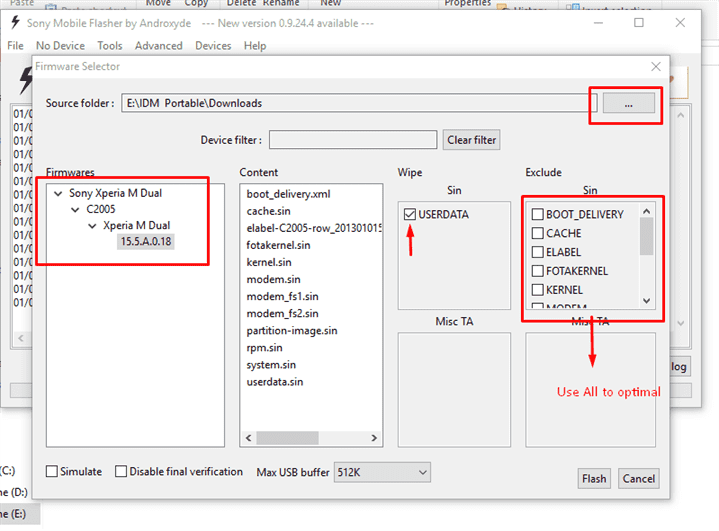
Step 9 : Now,choose firmware in save folder
Step 10 : Next , Klick buttonFlash For Running proccess Full Flashing Sony Device. Cheklist clear data chace or all setting recomend all chek for full flash clean install.
Step 11 : Next, Power Off Sony Mobile Device.
Step 12 : Next, Press and HoldButton Volume Down and Connect USB to PC.

Step 13 : See the message device will reboot automatically After successfully flashing, otherwise you can disconnect the USB and power on your device.
Step 14 : Keep looking for the Flash Log and see successful text, if you see the textRed You have a few mistakes and tried them.
Notes: for Sony Ericsson Xperia Ray ST18i How To Flash File And Tools (Stock Rom) Download
Before Flashing Sony Ericsson Xperia Ray ST18i How To Flash File And Tools (Stock Rom)
Download Take backup all data information about contact , image , or video . Because Flashing Device must be delete all file in internal Memory and no problem with SD Card memory.
If article Sony Ericsson Xperia Ray ST18i How To Flash File And Tools (Stock Rom) Download help your problem. in this article link https://phonestockrom.blogspot.com/2018/06/sony-ericsson-xperia-ray-st18i-how-to_20.html Please like page and follow by email for giving any update article
0 Response to "Sony Ericsson Xperia Ray ST18i How To Flash File And Tools (Stock Rom) Download"
Post a Comment